Are you looking for the perfect gift for a digital artist? Look no further! In this guide, we will discuss some of the best gifts for digital artists. We will cover everything from graphics tablets to art software.
Disclaimer: Fine Art Tutorials is a reader supported site. When you make purchases through links on this site, we may earn a small commission at no extra cost to you.
Digital software

Digital art software can be a great gift for digital artists. If you know what type of software they use, you can buy them a license or an upgrade. For example, if they use Photoshop, you could buy them a new version or a subscription to Adobe Creative Cloud.
Adobe Creative Cloud Suite
Adobe Creative Cloud is a subscription service that gives users access to all of Adobe’s creative software. This includes programs like Photoshop, Illustrator, and After Effects. A subscription starts at $52.99/month, but you can also buy a prepaid year-long subscription for $599.88.
Adobe Creative Cloud is the industry standard software for creating all manner of designs, from digital paintings, to logos. Photoshop is an excellent tool for digital painting and Illustrator is the best software available for creating vector illustrations.
If the digital artist in your life doesn’t already have a subscription to Adobe Creative Cloud, this would be an excellent gift. It would give them access to all of the tools they need to create beautiful artwork.
Adobe CC comes with a range of tools, such as Photoshop, used by digital artists, Illustrator, which is used by illustrators and graphic designers. Additionally, the full Adobe Suite comes with Premiere Pro, which is used for editing videos.
Clip Studio Paint
Clip Studio Paint is a great gift for digital artists who want to create comics or manga. It’s an affordable alternative to Photoshop, and it has all of the features that you need to create beautiful artwork. Clip Studio Paint costs $49.99 for a single license.
If you know someone who loves to read comics or manga, then they would love to receive Clip Studio Paint as a gift. It’s a great way for them to create their own artwork, and it’s much cheaper than Photoshop.
Procreate
Procreate is an iPad app that allows you to create digital art. It’s a great gift for someone who loves to draw or paint digitally. This app has loads of great features, it allows artists to design their own brushes to create completely unique artworks. Procreate costs $9.99, and it’s available on the App Store.
Digital assets
From display fonts, to vector graphics and awesome mockups, there are numerous digital assets that can enhance digital art pieces. Go to Creative Market to find the best digital resources designed by talented artists. Or get your digital artist friend a membership to get monthly download credits.
A set of digital brushes

You can get brushes for drawing apps like Photoshop and Procreate on Creative Market to create a number of brilliant effects. For instance, watercolour brushes emulate the appearance of gouache paint on textured watercolour paper. Having a selection of brushes available is essential to improve any digital art project.
A font kit

Give the gift of a funky font. Any graphic designer who enjoys making graphics and typographic pieces would appreciate a new font pack to add to their collection.
Patterns

Patterns are a great digital asset to incorporate into any design, whether the digital artist you’re buying for is a surface pattern designer, print designer or web designer. These patterns can be tiled and used in just about any kind of artwork imaginable.
Mockups

Mockups make great gifts for digital artists. A mockup provides a way for artists to showcase their digital art in context. For example, you can a design on a print, a book cover and more!
Other digital assets
On Creative Market, artists have access to other digital assets such as vector graphics, icons, gradients, palettes and plugins.
Graphic Tablets
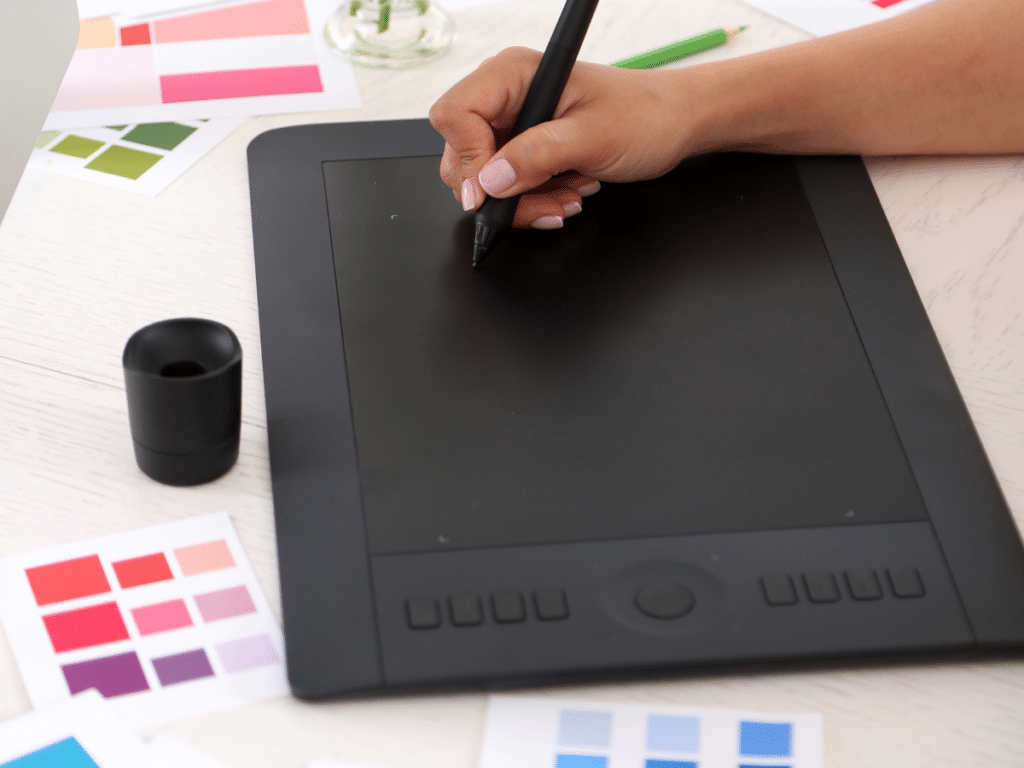
Another great gift for digital artists is a graphics tablet. This is a standard piece of equipment that most every digital artist should have in their toolkit! A graphics tablet is a device that you can use to draw or paint on your computer with a stylus, giving artists the ability to draw intricate details. You can also get 2 in 1 laptop tablets, check out our review of the best laptops for artists to find out more.
Wacom Intuos small
This is the cheapest, most portable and smallest drawing tablet available to digital artists. However, it’s a great starting point for beginners or for artists who travel around a lot and need a graphics tablet to take with them on the go.
Wacom Intuos pro tablet
The Wacom Intuos Pro tablet is a great gift for digital artists who want a high-quality graphics tablet. It’s one of the most popular tablets on the market, and it’s perfect for professionals or advanced amateurs. The Wacom Intuos Pro tablet costs $349.95.
If you know someone who is serious about digital art, then the Wacom Intuos Pro tablet is the perfect gift for them. It’s a top-of-the-line product that will help them create beautiful artwork.
Huion 1060 plus
This is a great mid range tablet, with a drawing area of 10×6.25 inches, it’s compact enough to transport.
The stylus has 8,192 levels of pressure sensitivity, enabling artists to create the most intricate of details. The tablet combines the best of both worlds, it’s responsive, high quality but also inexpensive.
It’s compatible with Windows, Mac and all manner of software programs.
A digital art course subscription
Skillshare is an amazing resource for artists, digital artists and practically anyone who wants to improve just any skill!
The potential of what you can create with digital software is unlimited, with ever evolving tools, software and skills. No matter your friend’s proficiency at digital art, there are always skills that can be refined. Help them unlock their true potential with a digital art course.
Skillshare offers a annual membership with one month free, at $167.88.
Composition for Illustration digital art course
The success of a digital art piece rests upon its composition. In this course, artists can learn how to arrange elements to create an aesthetically pleasing design and create interest for the viewer.
Turn your art in an NFT course
Learn how to protect artwork and sell it on an online marketplace by minting it as an NFT. There are lots of benefits to minting an NFT and each artist will have their own reasons to do so. The process of turning your art into an NFT is easy and this course will show you how!
Learn to colour with Clip Studio Paint course
Learn how to add colour to digital drawing in Clip Studio Paint, with this detailed and comprehensive course. Use the techniques in the video on any style of art! Whether that’s comic, Manga, illustrations or more realistic pieces. Each lesson is packed full of tips about how to use all the tools and features, so you can learn how to make vibrant drawings with confidence.
Intro to Procreate course
This is the perfect beginner’s class for those who are interested in starting their digital art journey with Procreate. The class includes tuition on how to use all of the tools, features and how to draw naturally and intuitively using this digital medium. Making illustrations with Procreate feels easy and fun once you’ve mastered the basics!
Nix Color Sensor
This tool will pick colours from the environment and store them in the app. The pro version will store thousands of colour captures, with the colour codes and everything that a digital artist would need to sample the colour in their designs. The Mini version is only $99.
iPad Pro
The iPad Pro has a large screen which is perfect for drawing and painting on, and with the Apple Pencil, artists can create beautiful works of art with ease.
With a display size of 12×9″, the iPad acts as a canvas to draw and paint. The Liquid Retina screen provides incredible colour accuracy for artists, to create vibrant tones and deep shadows. Use with apps like Procreate and Photoshop to create wonderful masterpieces.
iPad accessories for digital artists

These are just a few ideas for iPad accessories that would make great gifts for digital artists! With so many options available, there is sure to be something perfect for every artist on your list.
Apple Pencil
The Apple Pencil is a fantastic gift for any artist. The pencil is pressure sensitive, with precision to the pixel. It also has tilt recognition, so artists can create the most intricate of details. It charges wirelessly and magnetically attaches to the iPad.
iPad stand
An iPad stand will keep the tablet in place while working, so that you don’t need to hold it or strain over a table to see the art. This iPad stand is completely adjustable and doesn’t move around when in use. It also comes with an arm rest, so digital artists can draw all day with the Apple Pencil without tiring.
Apple pencil grips
Apple Pencil grips can improve the experience of drawing with the Apple iPad, they make the pencil easy to hold, so that digital artists can spend longer making their art in comfort. There are lots of different funky colours and designs you can get, there’s sure to be a pencil grip to suit the digital artist you’re buying for.
Paperlike iPad screen protector
Paper texture has advantages over slippery glass when it comes to drawing. Paper has tooth, which provides friction for the pencil, allowing for better precision and control.
Two finger artist glove
There’s nothing worse than a smudgy screen. A two finger glove fits over the side of your hands, guarding your pinky, so that your hand glides smoothly over the screen without it coming into contact with skin.
Digital Art
Another great gift for digital artists is digital art! No matter what their art style is, you’ll be sure to find something to their taste on Redbubble or Society6. Redbubble and Society6 are both marketplaces that stock thousands of fantastic artworks and designs by talented independent artists. Browse through wall art, t-shirts and much more. Find whimsical illustrations, pattern designs and an abundance of unique art.
Home office gear
If your artist friend works from home, why not get them some home office gear to help them stay organised and productive?
A good monitor

A monitor that renders colours accurately is an essential tool for digital artists. Without it, they can’t be sure that the colours they’re seeing on their screen are accurate. Look for monitors that have 4k resolution and a flat screen.
The Apple 32-inch Pro Display XDR monitor is the best monitor available to designers and digital artists. It’s also the most expensive monitor you can get. With a Retina 6k resolution, extreme dynamic range and a super wide viewing angle, its specifications are unmatchable. If you have an ultra high budget to spend for a serious digital artist, this the one to go for.
Another great monitor for digital artists is the BenQ PD3205U. This is much cheaper than the Apple Pro Display, but has some excellent features. It has a 32″ anti glare screen with a resolution of 3840 x 2160.
If you know a digital artist who doesn’t have a colour accurate monitor, this would be an excellent gift. It would help them to create better artwork and be more productive.
Comfortable chair
A comfortable chair is a must-have for any digital artist. Creating digital art is a time consuming process, which can mean sitting at the computer for hours on end. The Steelcase Gesture office chair provides optimal back support for all day usage, adjustable lumbar and seat height.
Desk lamp
A desk lamp is essential for illuminating the workspace. This LED Desk lamp reduces eye strain when looking at a screen. It’s fully adjustable, clips onto the desk and you can change the colour temperature and intensity of the light.
Charging station
Most digital artists will have multiple devices that they need to keep charged at all times. A charging station is a great gift for digital artists, as it helps to keep their devices organised and fully powered.
Photoshop shortcuts keyboard cover
Photoshop is a complex program with hundreds of different tools and functions. This keyboard cover with shortcuts helps artists to work faster and more efficiently. This gift would be especially useful for someone just getting started with Photoshop, as looking for the right tool in the toolbar can interrupt the flow of the design process.
Traditional drawing supplies
It’s likely that if your friend is a designer or digital artist, that they also like creating art on paper. Get them a quality sketchbook and some pencils. A sketchbook is a great place to jot down ideas, make composition sketches and plan final designs. Check out our gift guide to find more gifts for artists who use traditional media.
Digital art books
Another great gift idea for digital artists, is a digital art book. We have a separate article on the best digital art books, so check it out if you want to read the full review. Here are some of our favourites:
Beginner’s Guide to Digital Painting in Photoshop
The perfect book for those getting started with Photoshop painting. Learn how to use the tools, brushes and navigate the Photoshop interface like a pro.
The Ultimate Concept Art Career Guide
This book covers how to approach concept art and the industry from a professional standpoint. It delves into how to create a portfolio and promote your art and how to find a place in the global digital art market.
Final Thoughts
These are just a few ideas of gifts for digital artists. So, if you’re stuck for ideas, why not consider one of these? You’re sure to make the artist in your life very happy!
Do you have any other great gift ideas for digital artists? Let us know in the comments below!
If you’ve found anything on this site especially useful, you can make a donation to me through PayPal. I take a lot of time to research and write each topic, making sure each tutorial is as detailed as possible and I make all my content freely available. Any small donation (even the price of a cup of coffee!) can help me to cover the running costs of the site. Any help from my readers is much appreciated :).
Follow the link in the button below to support this site.

